
Strategies for Data Tracking in Matomo: A Comprehensive Guide - matomoexpert
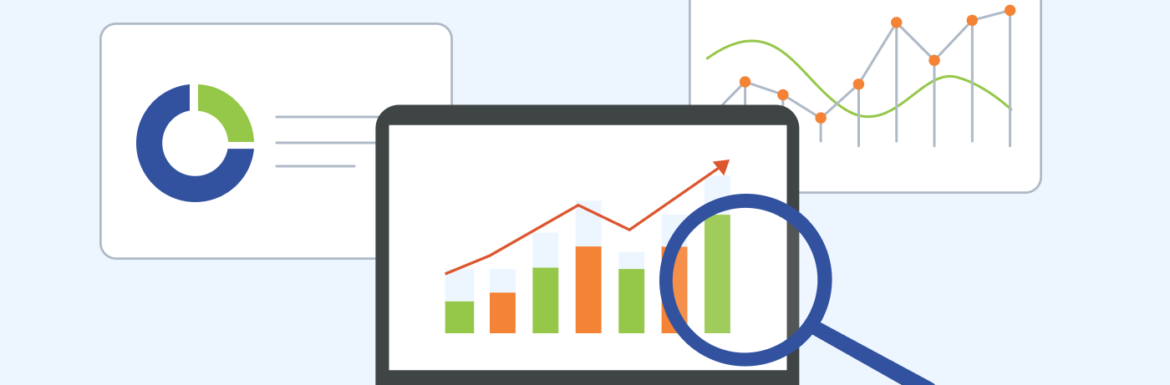
Feb
Matomo has various data tracking methods to monitor and collect data about the behavior and interactions of website visitors/ users. All methods of data tracking at Matomo have specific utility and functionality. By using these techniques, webmasters can analyze user engagement, traffic, and overall website performance. This blog will cover the basic methods of data management in Matomo. However, if you haven’t installed Matomo yet, you can visit the ‘Matomo Installation & Maintenance: A Quick Guide’ blog which will help you install and maintain Matomo in simple steps.
1- Matomo Incorporation or Integration:
You can easily integrate or merge Matomo into your current business processes and technology systems. Matomo supports web analytics and integration with various platforms to serve the purpose of search and insight data. Some important additions are described below:
E-Commerce Platforms:
E-commerce systems like Magento, WooCommerce, as well as Shopify combine with Matomo. Store owners may assess sales success, examine customer interactions, and improve tactics in their e-commerce environment with the use of this connection. This is a quick tutorial on setting up the Matomo Tracking code for Shopify:
To begin, connect to your Matomo account as well as get the snippet of the tracking code. Next, go to Online Store > Themes > Actions > Edit Code in your Shopify admin panel. Insert the Matomo tracking code snippet immediately before the tag closure when you open the theme. liquid file. Once you make the changes, Matomo will start monitoring visits to your Shopify shop.
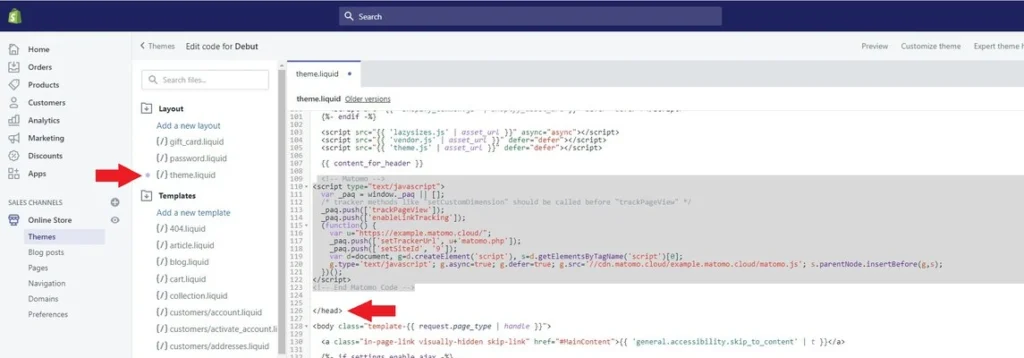
Google Tag Manager (GTM):
The following simple steps will guide you through Add Matomo tracking code to Google Tag Manager:
- Login to your account in Google Tag Manager.
- Scroll to the left and select “Tags”, then just click “New” to create a new tag.
- Click “Tag Configuration” and select “Custom HTML” as the tag group.
- Take the Matomo tracking code snippet from your Matomo account, and insert it into the HTML field within Google Tag Manager.
- Create a trigger that determines the conditions for when the Matomo tracking code should be activated. You can apply it to all pages, to specific pages, or in response to specific actions.
- Save your update and then click the “submit” button to publish the assignment to your website.
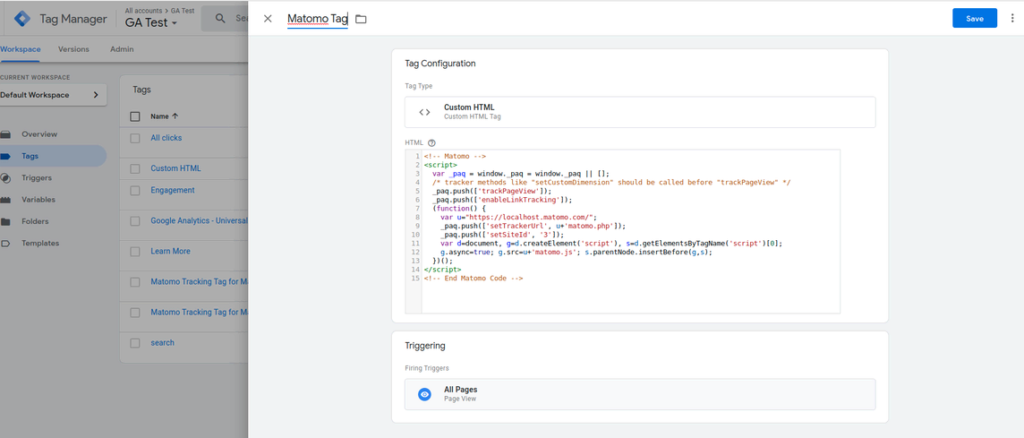
Matomo Integration within Cloud Flare:
Find the “Apps” section in the Cloud Flare dashboard to install the Matomo Analytics app then click on it. Proceed with the installation steps. Enter your Matomo URL and authentication token for configuring the app. Save the settings. Your Matomo is installed on Cloud Flare.
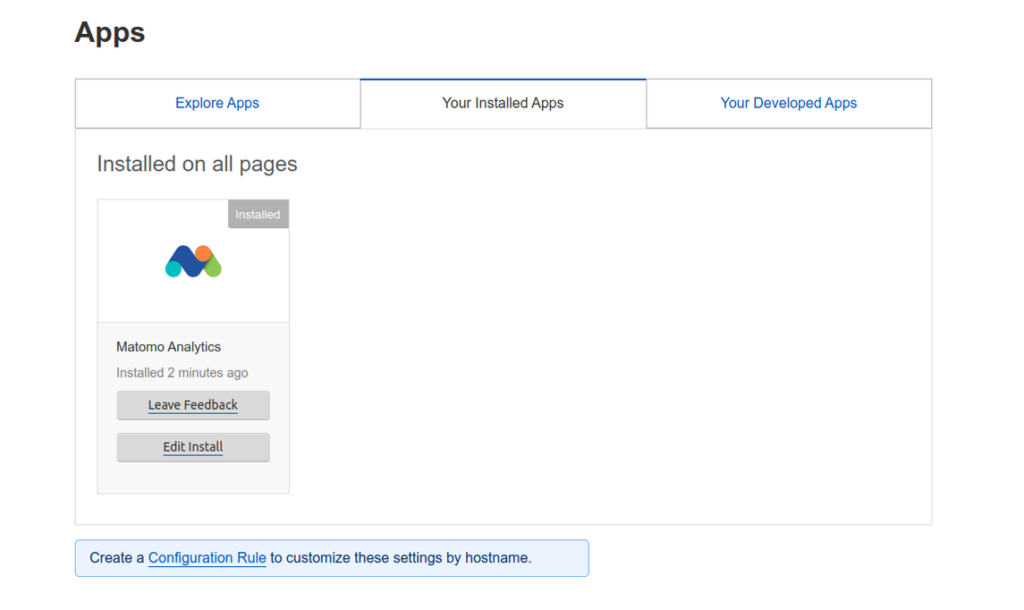
Content Management System (CMS)
Matomo merges smoothly with well-known CMS platforms such as WordPress, Joomla, Drupal, Jimdo, and Drupal. There is a need for the installation of plugins or extensions to incorporate Matomo tracking code into websites created on these platforms.
2- JavaScript Tracking Code:
JavaScript Tracking is the most common strategy used in Matomo for monitoring website analysis. Insert a JavaScript code snippet from Matomo into the HTML of your web pages. It is often pasted in the <head> tag. Here is the code:
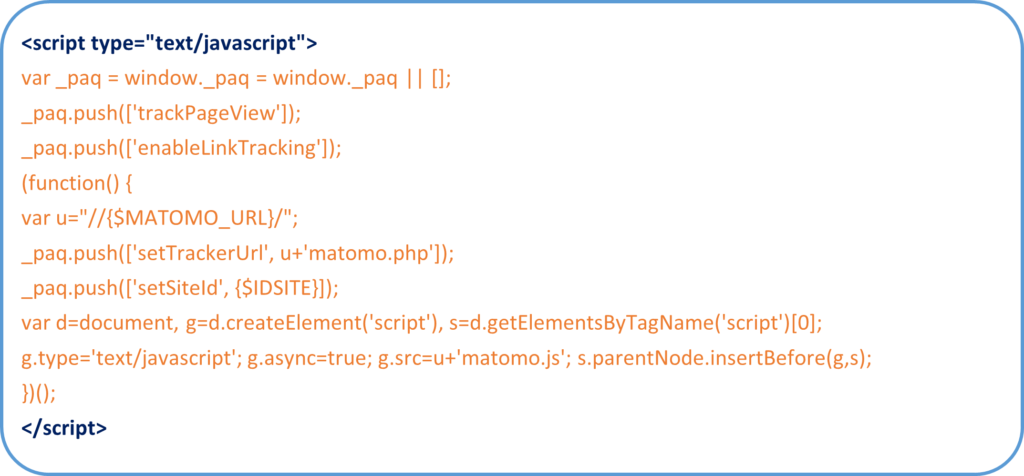
Verify that each page has the correct installation of the JavaScript code. Keep an eye out for any potential problems with other plugins or scripts. Evaluate recorded data regularly and apply insights to data-driven decision-making to improve user engagement and website performance.
3- Mobile Apps and SKDs:
Matomo provides Mobile App monitoring so you may analyze user interactions with your mobile apps. To include mobile app monitoring in Matomo, the following items are required:
Install SDK: Integrate the Matomo Software Development Kit (SDK) into your iOS and Android mobile application.
Track Events: Make use of the SDK to monitor a variety of app-related behaviors, including button presses, screen views, and in-app purchases.
Analyze Data: To get insight into user behavior across many digital contact points, review the data that has been gathered in the Matomo dashboard in conjunction with website analytics.
4- Image Tracking:
An alternative to JavaScript tracking, image tracking utilizes a transparent 1×1 pixel image, referred to as a tracking pixel. It is used in case of restrictions on JavaScript tracking. Matomo monitors the visits when the user’s browser retrieves an image upon page loading. The image tracking code appears like the one given below:
<img src=”https://matomoexpert.com/matomo.php?idsite={$IDSITE}&rec=1″ style=”border:0″ alt=”” />
Exchange your Matomo website ID with {$IDSITE} and replace https://matomoexpert.com/ with your Matomo site’s URL.
5- Log Analytics:
In Matomo, log analytics tracking allows the examination of server activity records, known as log files. Here are the main highlights:
- No need for adjustments: Log Analytics tracking does not require any modifications to the site nor does it rely on JavaScript for its processing.
- Uses Server Logs: Matomo checks the server’s log files to analyze visitors’ engagements.
- Doesn’t Need JavaScript to Work: It is better for those who are not using JavaScript or for monitoring activities beyond typical website browsing.
- Broad Application: It’s handy for lots of online stuff instead of just checking website visits.
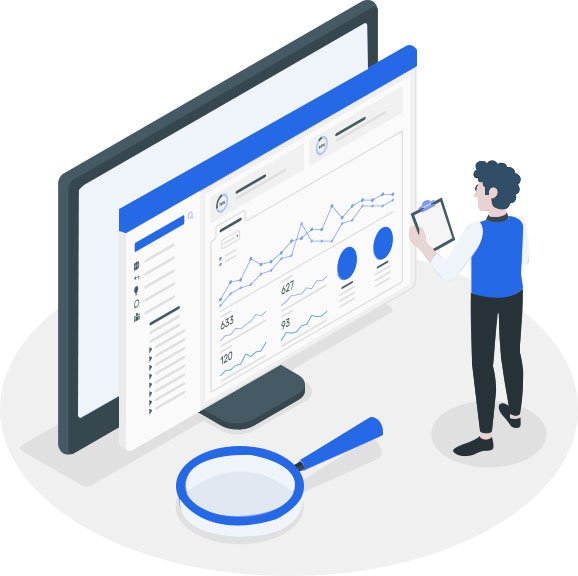
6- Tracking API:
Tracking API in Matomo enables developers to gather data from their server side. They can get data from different sources like mobile apps and server requests. So, it freed developers to merely track through website visits.
7- Exclusions in Matomo:
Matomo allows you to exclude data that you do not want to display in your analytics reports: Here are some examples of certain criteria that can be excluded from being tracked:
- IP Exclusions
- User Agent Exclusions
- Cookie Exclusions
- Parameter Exclusions
- Country Exclusions
- Host name Exclusions
- Custom Exclusions
CONCLUSION:
The strategies for Tracking data in Matomo is one of the vital aspects of today’s analytics era. In this blog, we have explained all the fundamental strategies utilized for tracking data in Matomo. You can visit MatomoExpert Blogs if you are a professional data analyst and want proficiency in the field.
MatomoExpert © 2023 All Rights Reserved