

Jun
Matomo Optimization
As the digital age continues to evolve, businesses find themselves increasingly relying on website traffic to drive their success. Web analytics tools like Matomo have become essential in monitoring and optimizing this traffic. Matomo’s user-friendly interface and customizable features make it a popular choice for businesses of all sizes. However, even with this powerful tool at their disposal, many businesses struggle to effectively optimize their website to maximize their return on investment. In this blog, we will explore the best practices and tips for Matomo optimization to help you make the most of this valuable tool.
The first step in optimizing your website using Matomo is setting it up properly. This involves installing the software correctly, configuring it according to your business needs, and creating the necessary goals and metrics. Once you have set up the software, the next step is to analyze data and extract insights from it. This involves understanding basic metrics such as bounce rate, conversion rate, and session duration, among others.
One of the key aspects of Matomo optimization is setting up actionable goals and tracking them regularly. This could include tracking the number of leads generated, the number of product purchases, or the number of people who sign up for your newsletter. Tracking these metrics helps you understand how your website is performing and identify areas that require improvement. You can then focus on optimizing your website to achieve these goals.
Another important aspect of Matomo optimization is analyzing user behavior and identifying areas where users are dropping off or facing challenges. This involves tracking user sessions and identifying pages where users spend the most time, where they drop off, and where they encounter issues. This helps you optimize these pages to improve user engagement and increase conversions.
1. Using Matomo for Scalability

Scalability is a critical concern for businesses of all sizes, especially those that are growing rapidly. As your website traffic increases, you need to ensure that your analytics platform can handle the load and provide accurate insights. Matomo is designed to be scalable, making it an excellent choice for businesses of all sizes.
One of the key benefits of using Matomo for scalability is its ability to handle large volumes of data. The platform is built on a robust architecture that is designed to handle millions of website visitors. This means you can track your website performance metrics and user behavior without worrying about data overload.
In addition, Matomo provides a range of customization options that allow you to tailor the platform to your business needs. For example, you can set up custom alerts to notify you when specific metrics exceed or fall below set thresholds. You can also create custom reports that provide detailed insights into your website visitors’ behavior.
Another important feature of Matomo is its ability to integrate with other tools and platforms. This means you can combine data from several sources to get a complete picture of your website’s performance. For example, you can integrate Matomo with your CRM or email marketing software to track how visitors engage with your website and respond to your marketing campaigns.
Finally, Matomo is an open-source platform, which means you have complete control over your data and its storage. You can choose to store your data locally or in the cloud, depending on your business needs. This provides the flexibility you need to scale your analytics infrastructure as your business grows.
2. Data Collection and Management in Matomo
Data collection and management are crucial components of any analytics platform, and Matomo is no exception. The platform offers robust data collection and management capabilities that enable businesses to collect, analyze, and act on crucial data points.
Here are some of the key features of Matomo’s data collection and management capabilities:
1. Customizable tracking – Matomo allows you to track the metrics that matter most to your business. You can customize tracking to gain more visibility into how visitors engage with your website, from clicks to pageviews to time on site.
2. Data privacy and ownership – Matomo is committed to data privacy and ownership. The platform gives businesses complete control over their data, allowing them to store it in-house or in the cloud according to their preferences.
3. Real-time data – With Matomo, you can collect and analyze data in real-time. This means you get up-to-the-minute insights into how visitors are interacting with your website, enabling you to make informed decisions quickly.
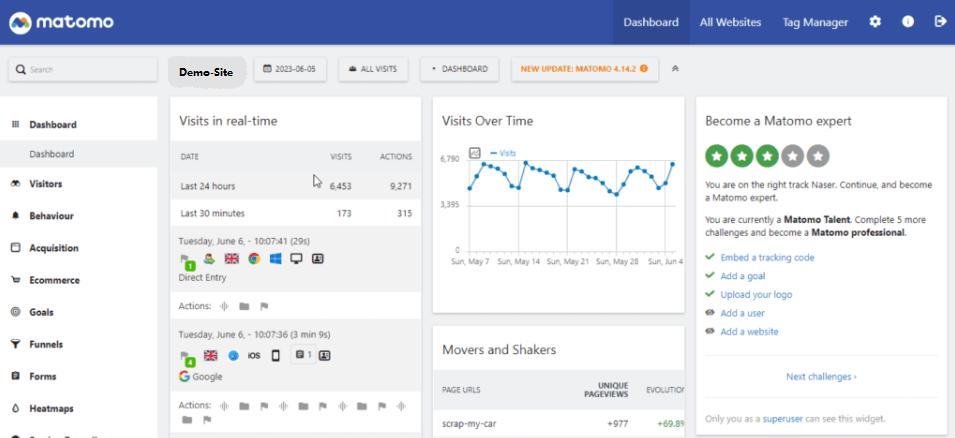
4. Data segmentation – Matomo allows you to segment data based on various criteria, such as demographics, behavior, location, and device used. This makes it easier to spot trends and patterns that can inform your marketing and business strategies.
5. Data export – You can easily export data from Matomo for further analysis or integration with other tools and platforms. This feature makes it easier to share data across your organization and use it to inform decision-making.
6. Cross-device tracking – Matomo enables you to track visitors across multiple devices and sessions. This feature provides a seamless experience across devices and allows you to gain a clearer understanding of your visitors’ behavior.
3. Configuring Goals and Events for Customized Analytics
5 Configuring Goals and Events for Customized Analytics in Matomo
Configuring goals and events is a crucial aspect of instrumenting customized analytics in Matomo. Goals help you track key performance indicators (KPIs) that are specific to your business, such as the number of leads generated or the number of products sold. Events, on the other hand, enable you to track specific actions that users take on your website, such as clicking a button or submitting a form.
Here are the steps to configure goals and events for customized analytics in Matomo:
1. Identify your KPIs – Before setting up goals, it is important to identify the KPIs that matter most to your business. This could be anything from the number of downloads to the number of newsletter sign-ups.
2. Set up a goal in Matomo – Once you have identified your KPIs, you can set up a goal in Matomo. This involves selecting the type of goal you want to track, such as a URL or a specific event, and defining the conditions for success.
3. Customize your goal – Matomo allows you to customize your goal by setting a monetary value, assigning a category, and adding a description. This will help you track the ROI of your website and gain a deeper understanding of your users’ behavior.
4. Set up an event in Matomo – Events enable you to track specific actions that users take on your website. To set up an event in Matomo, you need to define the category, action, and label for the event. You can also assign a value to the event if it represents a conversion.
5. Track your goals and events – Once you have set up your goals and events, you can start tracking them in Matomo. The platform provides real-time data and reports that enable you to monitor your website’s performance and make informed decisions about your business.
4. Optimizing Website Performance with Matomo
Optimizing Website Performance with Matomo

Matomo not only provides valuable analytics, but it also offers several tools to optimize website performance. Here are some features that you can utilize to make your website faster and more efficient:
1. Page Speed Analytics – Matomo allows you to measure your website’s page speed and identify any issues that slow it down. You can choose to track the speed of your website as a whole, or you can track it by individual page.
2. Performance Recommendations – Once the page speed analytics are gathered, Matomo will give you detailed recommendations on how to improve the overall performance of your website. These recommendations may include tips on optimizing images, reducing the size of files, and minimizing the use of external scripts.
3. Browser and Device Analysis – Matomo’s browser and device analytics help you understand your website visitors’ preferences and adjust your website accordingly. You can see which devices are most commonly used to access your website and which browsers are most commonly used. With this information, you can ensure that your website is optimized for the most popular devices and browsers.
4. Heatmaps – Matomo’s heatmap feature lets you visualize the areas of your website that receive the most and least attention from visitors. You can see which parts of your website are the most engaging and which parts need improvement. By optimizing your website based on these insights, you can increase visitor engagement and overall performance.
5. A/B Testing – Matomo also offers A/B testing, allowing you to test different versions of your website to see which one performs better. This approach enables you to make data-driven decisions about your website optimization, ensuring that every change you make improves your website’s performance.
5. Tips for Successful Matomo Implementation
7 Tips for Successful Matomo Implementation
1. Set Specific Goals – Define the objectives of your website, and create a tracking plan that aligns with those objectives. Ensure that your tracking plan is aligned with your business objectives, and tailor your implementation accordingly.
2. Plan Your Implementation – Before implementing Matomo, develop a comprehensive plan that outlines the tasks to be performed, timelines, and resource allocation.
3. Customize Your Tracking Code – Customize your tracking code to track the specific metrics that are important to your business. By tracking specific metrics, you can obtain insights that are tailored to your business and help you make data-driven decisions.
4. Use Custom Variables – Utilize custom variables to track metrics that are not captured by default in Matomo. Custom variables enable you to track specific actions and events on your website, such as button clicks and downloads.
5. Monitor Your Data – Regularly monitor your data to ensure that your website is tracked accurately. Look for anomalies and discrepancies in your data, and check your tracking code to ensure that it is functioning correctly.
6. Leverage Matomo Plugins – Use plugins to extend the functionality of Matomo. Plugins enable you to customize your Matomo implementation and add new features that are relevant to your business.
7. Regularly Run Reports – Regular reporting helps you understand how your website is performing. Use Matomo’s reporting capabilities to analyze your data and gain insights that can help you optimize your website further.
Our Matomo Optimization service is dedicated to maximizing the performance and effectiveness of your analytics implementation. At MatomoExpert, we understand that accurate and insightful data is crucial for making informed decisions. We optimize data collection, implement advanced tracking techniques, and configure custom dashboards to provide you with a clear and comprehensive view of your website’s performance. With our Matomo Optimization service, you can trust that your analytics platform will be fine-tuned to deliver the precise data you need to drive business growth, make informed decisions, and achieve your goals.
MatomoExpert © 2023 All Rights Reserved