

Apr
Basics of Form Tracking in Matomo
All of the businesses and organizations can view the interactions of their website visitors with Matomo form Analytics. The user preferences can be estimated with its valuable feature, form tracking that helps you to monitor User Behavior and optimize user experience. This enhanced user engagement leads to Track Successful Conversions with Goals, thus developing Success rates of a website and a business. This includes tracking form submissions, drop-offs, and user input in specific form fields.

Uses of Form Tracking in Matomo Analytics
Forms are essential tools that are used in websites for tracking targeted purposes to achieve for the growth and benefit of business. Below are the top key uses of form tracking in Matomo:
Measure Form Performance:
With form tracking you are able to measure the metrics like submission rates, form starts, conversions, form completion time, drop-off rates. All these features guide about the forms that are performing very well and the forms that need further improvements.
Optimize Forms:
Matomo provides you form optimization options. You can customize the layout of your form, its design and fields based on your data insights for gaining increased completion rate and enhance User Experience.
Defining Form Conversions:
You can define form conversions by tracking when a visitor completes the contact form, makes a purchase or sign ups the form. All these steps are essential for measuring accurate conversions through forms.
Segment Form Data:
One of the most effective uses of Matomo form tracking is the availability of segmenting form data. You can now analyze forms in the context of other attributes of visitors such as device type, locations, or referrers. This way, you can have thorough analysis of your form users.
Set up Form Tracking in Matomo
Essential Conditions:
First of all, you must have to install and Set up Matomo on your website. Secondly, you should be familiar with form structures for tracking it. For understanding form tracking, you should have to understand form element types, its IDs or classes defined in HTML of the form.
Ways of Tracking Forms:
1. Automatic Form Tracking – With the Form Analytics plugin, installed in Matomo, it automatically detects online forms. Moreover, when a new form is identified, it generates form entries. On the other hand, in Matomo Cloud, you don’t even need to install any plugin because form Analytics is available by default.
2. Manual Form Tracking – Matomo offers manual form tracking for those analysts or users who want to control form as per their requirements. To uniquely identify your form, add a specific data attribute in the HTML of your form such as “data-matomo-form-id”. You’ll have to set this data attribute to the required form ID. For instance, <form data-matomo-form-id=”contact_form”>
Tracking Process:
- You can track starter rates users who start filling out a form
- Track conversion rate of forms
- You can see timing a user is spending on a particular form field for improving issues
- Form re-submission can be tracked for sorting the problems with form or its fields
- The form tracking process involves Drop-off fields for finding the reasons for drop-offs
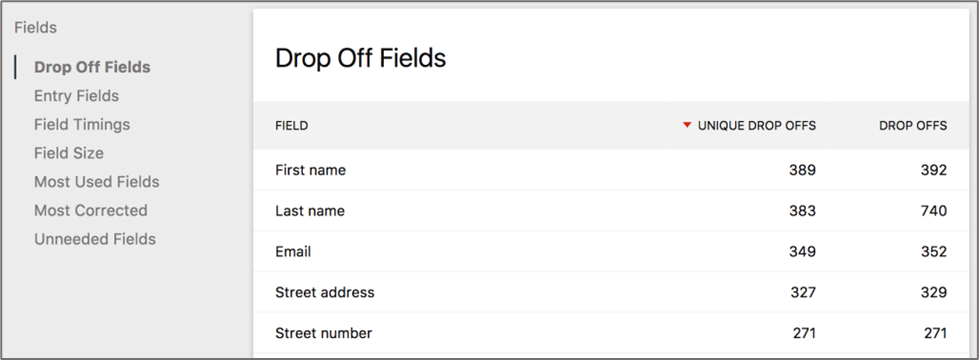
Managing Form
Creating and Editing Forms:
Matomo provides easy attempts for creating and editing forms directly with the platform. Analysts can define form fields, properties and designing as per their data needs. After creating a form, users can easily modify form fields, settings and designing elements.
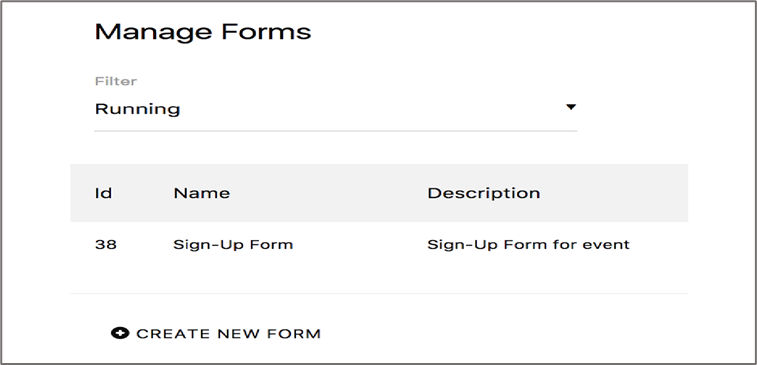
Matching Forms:
You can manage forms in Matomo by specifying which online forms you want to track. You can set the form criteria like name, ID, class, Page URL or URL paths for tracking the matching data needed for your form analysis.
Restricting Tracking:
You have the option to exclude the unnecessary forms and restrict form tracking to only specific pages where the form is embedded. Therefore, you can record only the valuable and relevant data collection tracked by restricted forms.
Analyzing Form Tracking Data
There are various steps for analyzing the data that is being tracked by forms. The estimation of form tracking is easy to understand and important for business goal achievements. You can access form tracking reports by Login to your Matomo, then, move to the “Forms” field in the menu section of Matomo. After that, you can select the date range for which you want to analyze form performance reports, including metrics like form start, submission, and conversion rates. Matomo also offers real-time form tracking features. This enables you to directly view user interactions.
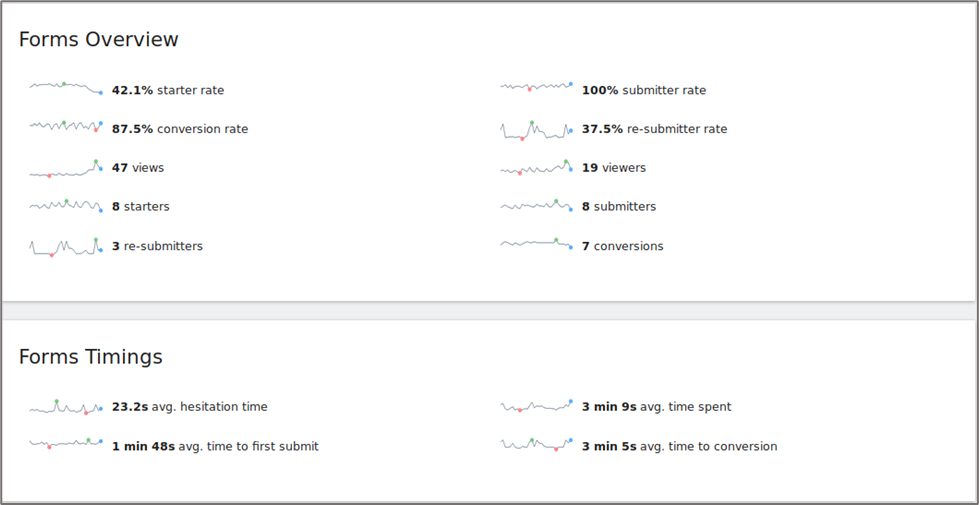
Method for Tracking a Multi Page Forms
Matomo is an easy to go platform offering every flexible option for analysts. If a single form is spread in multiple pages of your site, you don’t have to track it for each page. You can track it by defining the same “data-matomo-name” for a single form on each page.
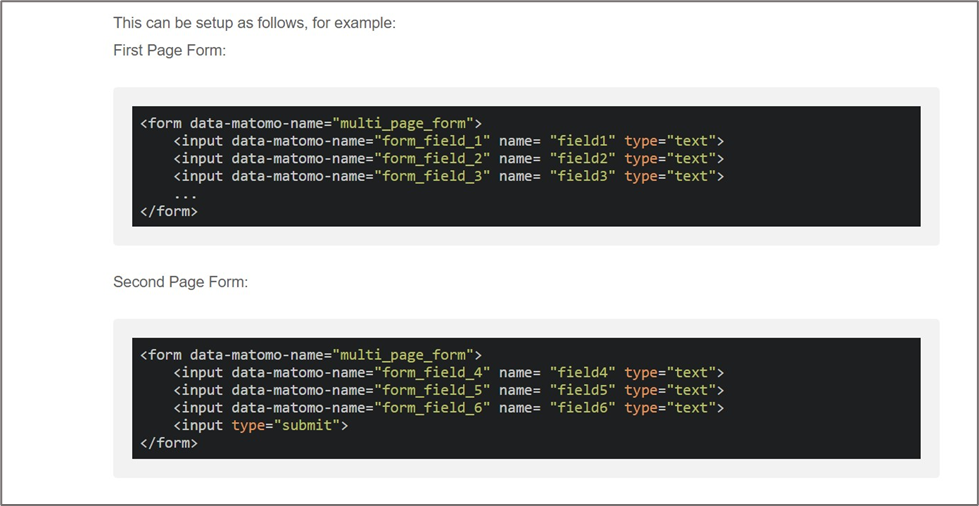
In final analysis, Matomo form tracking is a powerful tool for analyzing user interactions and conversion rate on your website. Form Analytics provides insights to the required improvements on the issues faced by users who are submitting online forms. You have full control on your forms that enables you to drive positive outcomes for your business. Hope, this guide “Basics of Form Analytics in Matomo” will help you in Form Tracking and lead you to the better conclusions for your website optimization.
MatomoExpert © 2023 All Rights Reserved