
Boost Tracking with Matomo's Custom Dimensions and Variables - matomoexpert
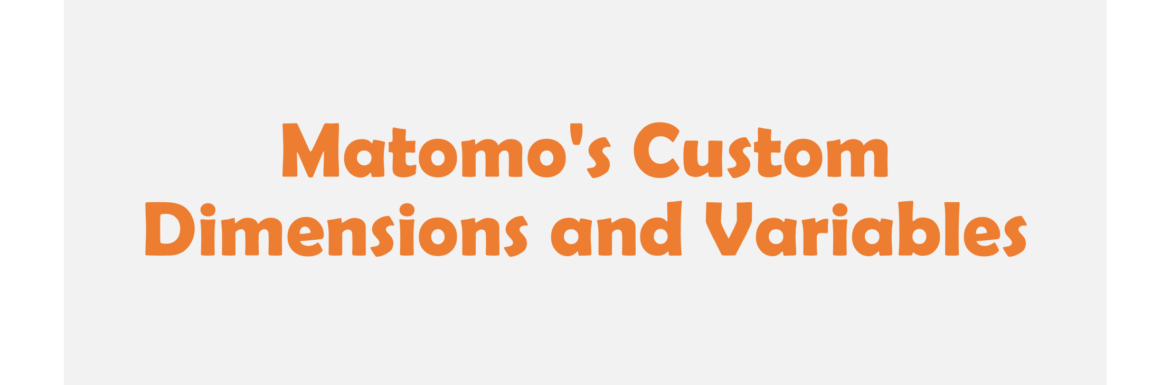
Apr
Matomo contains many default metrics for analyzing website performance. However, Custom Dimension and Variables are the key metrics that website analysts can create on their own for getting better results about their users’ behavior and actions that they perform on a website. Both of these features are very important because with the creation of these tools website owners can gain detailed information related to their user interactions as well as they can achieve their business goals. With Custom Dimension and Variables website owners can create their goals specified dashboard and reports that are most suiting to their need in analyzing user data. It is easy to merge these customizations can with predefined Matomo metrics like Custom Goals, Heatmaps and session recordings, and Funnel Tracking for enhancing website optimization.
Matomo’s Custom Dimensions:
Matomo offers Custom Dimensions that are the most suitable key metrics we can create in Matomo analytics for analyzing your specific purpose and user activities. You can categorize data that can help understanding in-depth user engagement with the creation of Custom Dimension.
Scope of Custom Dimensions:
The scope of custom dimensions indicates to what extent or level you can you can apply custom dimensions and how long your data related to custom dimensions can persist. Within Matomo, there are three scopes of custom dimensions:
1 – Action-level Scope:
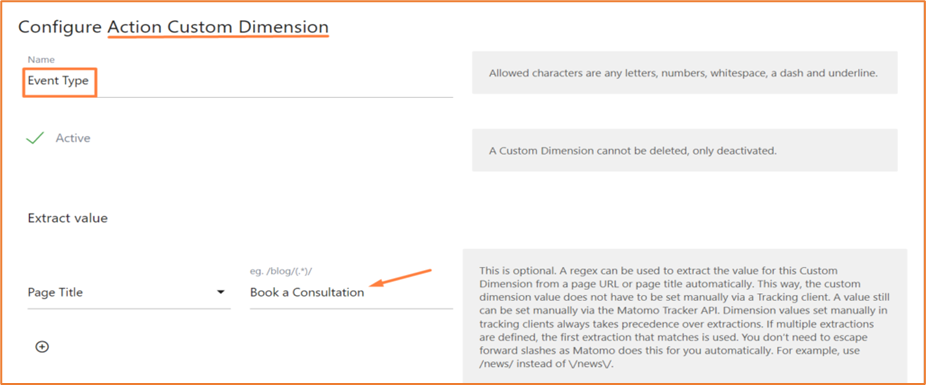
Action-level custom dimensions involve the user actions that he takes while navigating through your website. These actions include form submission, booking completion, accommodation, book now, sign ups etc. Custom Actions or Events Tracking is accessible only when that event occurs after a while this display disappears from custom dimensions. You can create the following action level custom dimensions in Matomo:
Event Type: You can set this custom dimension if you want your user to interact with your required actions like button-clicks, newsletter submissions, and video views.
Download Type: You can set custom dimensions for categorizing download types, like file downloads, image downloads, software downloads, and whitepaper downloads.
Content Interaction: For content like articles, blog posts, or product listings you can specify custom dimensions for tracking user interaction with the content.
Navigation Paths: If your website navigation is designed with varied paths leading the user to multiple pages with the purpose lead, then you create a Navigation Path Custom Dimension.
Form Submission: With a lead of form submission like Contact Us form viewed, Contact Us start, Contact Us complete, within your website, you can create a custom dimension for tracking the steps completed by users during the form submission process.
2 – Page-level Scope:
You can create Page level scope of custom dimension when you have an e-commerce website or you have some kind of booking or purchasing on your website. You can set product category custom dimensions like electronics, clothing, book your room now for stay, etc. In this way, you can achieve Successful conversions with goals. You can set the following custom dimensions for page-level scope:
Page Category: Categorize your page like ‘Blogs’, ‘About Us’, ‘Book a Consultation’ etc. to analyze the most liked and visited pages of your website.
Content Tags: You can create custom dimensions for specified keywords (published, under review, draft) within the pages of your site to understand user interaction with the content tags of your website. In this way, you can improve your content whenever required.
Languages: With users of varied languages on your website, you can set custom dimensions for tracking the languages of users to analyze to what extent your website content is gaining ranking across multiple languages.
3 – Visit-level Scope:
Make the visit level custom dimension for analyzing the entire visit session. If you want to know the user’s journey with all of the actions that he performed, you can set the visit level scope of the custom dimension. It includes user type, user location, user segment, and the campaign source.
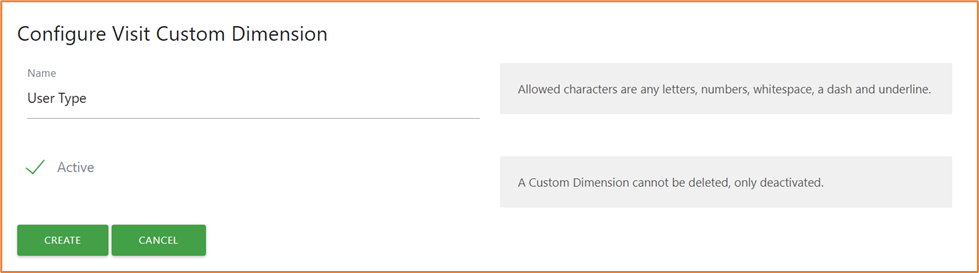
How to Create Custom Dimensions in Matomo:
There are very simple steps for creating custom dimensions in Matomo. The first is to Use _paq.push([‘addCustomMetric’, customMetricId, customMetricValue]); to add custom metrics to the tracking code.The second is to login to your Matomo Analytics and when you land on Matomo Dashboard, click on the Admin Panel (settings icon). Now after reaching the Admin Panel, search for Custom Dimensions Field. After that, move to set Custom Dimension and set the scope of your custom dimension (Page, visit, action). You can create scope as per your required data tracking. Then, you’ll have to choose a Name and description that meets the needs of your website business like Ecommerce Order Tracking. Here you are! Now simply review your created custom dimension and click on Create to save it.
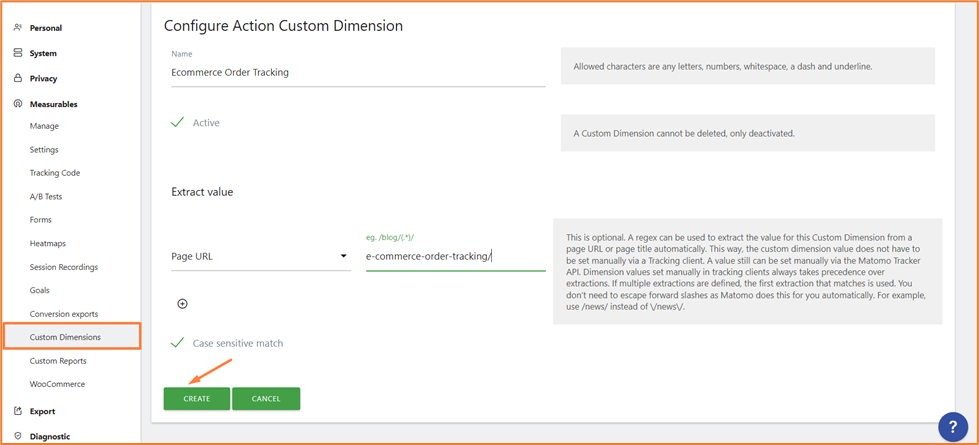
What is Data Limit For Custom Dimensions?
The default number of custom dimensions in Matomo is 5. However, Matomo provides 15 Custom Dimensions for Cloud Users while 5 by default for On-Premise users. The user have extension of increasing this number till 30 to 50. The maximum offer is 100. Whereas, you have permission for the length of data with the scope of 255 characters to utilize within a single custom dimension.
How to Boost Tracking with Matomo’s Custom Variables:
Website owners or analysts can define Custom variables tools to track custom reporting related to visitors, page views, and actions using JavaScript. A custom variable is based on two parts: Assigning a variable like ‘Form’ and then Giving a value to it like ‘Form submitted’. Utilize the setCustomVariable(index, name, value, scope) function for creating custom variables in the Matomo tracking code.

Use Scenarios for Custom Variables:
You can avail Custom Variables in different scenarios as per the requirements of a website and its business.
User Authentication: With custom variables, we can track user subscriptions and preferences for authentication purposes. These variables can help to analyze User Experience and Website Performance.
Lead Generation and Forms: For tracking lead generation and form submission, you have the best choice of using custom variables. Like Accommodation Viewed, Booking Start, Booking Complete.
Campaign Tracking: Set Custom variables for estimating and judging campaign tracking like campaign source, medium, or keyword.
E-commerce Tracking: Apply E-commerce Tracking with custom variables for tracking the ecommerce objective like product purchase and payment methods, etc.
What is Data Limit For Custom Variables?
The limit for Custom Variables is 200 characters for each variable value. For each visit and page, a user can track 5 custom variables.
Analysts can contain user-defined unique metrics like Custom Dimensions and Custom Variables. You can integrate them in Matomo for understanding a website’s user behavior, content effectiveness, and overall website performance. With both of these key metrics website analysts can track all the required events, goals, and funnels. After finally implementing these metrics, we can further analyze data that helps Custom Report Generation. Besides, you can follow our Blog Strategies For Data Tracking In Matomo: A Comprehensive Guide if you want to gain deeper information on how to track data in Matomo.
MatomoExpert © 2023 All Rights Reserved