

Jun
Track impressions and interactions in matomo
Matomo, an advanced web analytics platform, provides valuable insights into website performance and user behavior. Tracking impressions and interactions with specific content is essential for understanding user engagement. In this blog post, we will delve into how Matomo automatically tracks impressions and interactions and guide you through the process of implementing content tracking. By measuring the effectiveness of your buttons, banners, and images, you can optimize user engagement and enhance your website’s performance. As in the screenshot, there are banners.
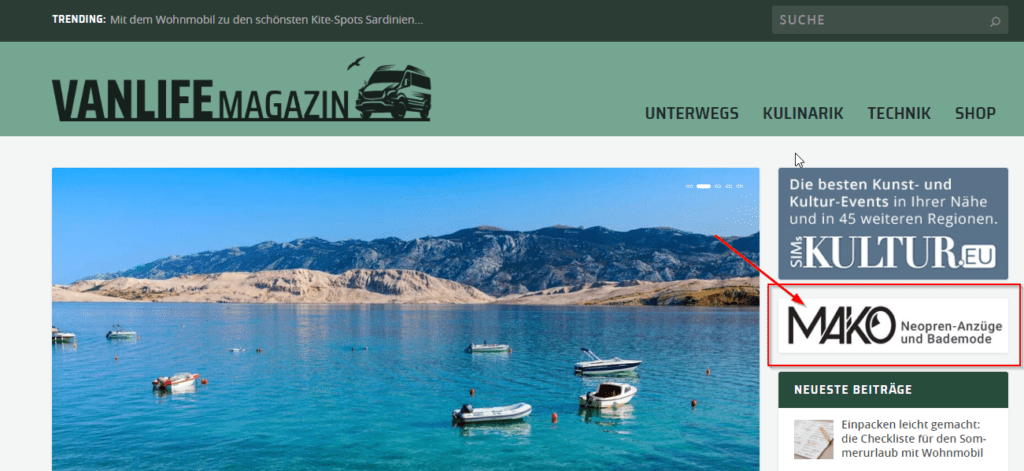
Automatic Tracking of Impressions and Interactions
Matomo automatically tracks impressions, which refer to the number of times visitors view a page containing buttons, banners, or images. An impression does not indicate that the button has been clicked, but rather that it has been seen by the visitor. Matomo also tracks interactions by listening to clicks on the target elements, allowing you to measure user engagement accurately.
Content Tracking in Matomo
To start tracking impressions and interactions, follow the steps below:
Step 1: Initialize the Tracker:
In your Matomo tracking code file, add the following lines to initialize the tracker:
[…]
_paq.push([‘trackPageView’]);
_paq.push([‘trackVisibleContentImpressions’]);
[…]
Step 2: Add Attributes for Content Tracking:
To specifically track the desired pieces of content, you need to include certain attributes in the HTML code of those elements. The essential attributes for content tracking are:
data-content-target: Specifies the target URL of the content.
data-track-content: Indicates that this element should be tracked.
data-content-name: Assigns a name or label to the content.
data-content-piece: Identifies the specific piece of content.
Step 3: Analyze Results in Matomo Dashboard:
After adding the initializer code and assigning the content tracking attributes, you can view the results in the Matomo dashboard. Navigate to the “Behavior” section and click on “Content.” Here, you will find insights on impressions and interactions, providing valuable data on user engagement with your tracked content.
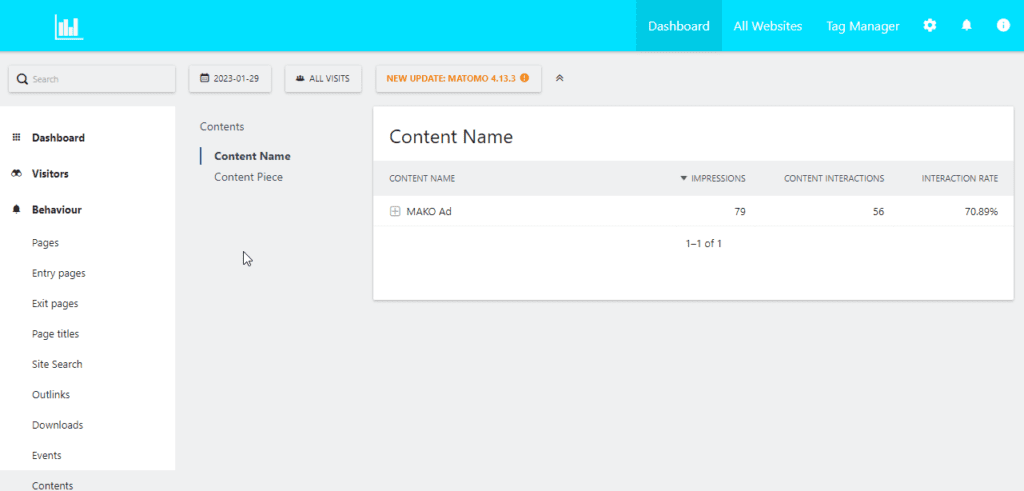
Tracking impressions and interactions in Matomo allows you to gain deeper insights into user engagement and the effectiveness of your buttons, banners, and images. By following the steps outlined in this blog post, you can implement content tracking in Matomo effortlessly. Take advantage of Matomo’s powerful analytics capabilities to measure and optimize user engagement, ultimately enhancing the performance and effectiveness of your website.
With Matomo’s automatic tracking of impressions and interactions, you can better understand how users interact with your content and make data-driven decisions to improve your website’s user experience.
At MatomoExpert, we offer comprehensive services for tracking interactions and impressions using Matomo, the advanced web analytics platform. Our team of experts can help you utilize the powerful tracking capabilities of Matomo to gain valuable insights into user engagement with your website’s content.
Note: Ensure that you have the appropriate access and permissions to modify the tracking code and access the Matomo dashboard for implementation and analysis.
Categories
- blog (45)
Latest News
Blog Archives
Tag Cloud
MatomoExpert © 2023 All Rights Reserved
1 Comment
zeeniya – June 8, 2023
wow excellent information