
Jun
Custom Event Tracking
Matomo, the leading open-source analytics platform, offers a powerful feature called “Custom Event Tracking” that allows you to go beyond standard tracking and gain deeper insights into user interactions on your website. In this blog post, we will explore why custom event tracking is essential, how to implement the tracking container code, and how to effectively track events with Matomo.
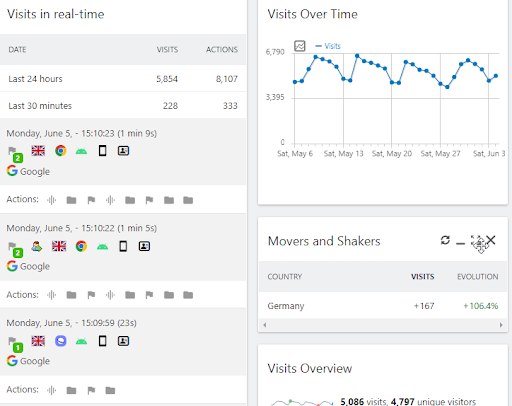
Why Custom Event Tracking?
Granular Analytics
Standard pageview tracking provides valuable insights, but custom event tracking takes it a step further. It allows you to track specific actions, such as button clicks, form submissions, video interactions, downloads, and more. By capturing these granular interactions, you gain a deeper understanding of how users engage with your website, enabling you to optimize user experiences and drive conversions.
Goal Tracking and Conversion Optimization
Custom event tracking is instrumental in setting up and tracking goals and conversions. You can define specific events as conversion triggers, such as completing a purchase, signing up for a newsletter, or submitting a contact form. With detailed event tracking, you can analyze conversion funnels, identify drop-off points, and optimize your website to improve conversion rates.
User Engagement Analysis
By tracking custom events, you can measure user engagement beyond pageviews. Understand how users interact with interactive elements on your site, such as sliders, carousels, and accordions. This information allows you to identify popular features, gauge user interest, and optimize your website accordingly to enhance user engagement.
Implementing the Tracking Container Code
Add Custom Tracking Code
To track custom events with Matomo, you need to add tracking code to your website. Matomo provides a JavaScript tracking snippet that you can integrate into your website’s HTML code. Place this code snippet just before the closing </head> tag on all relevant pages.
Define Event Tracking
Once the tracking code is implemented, navigate to the Tag Manager section and install container tracking code. This involves adding a few lines of JavaScript code to your website’s JavaScript files or within specific HTML elements.
Tracking Events with Matomo
Event Tracking with Tag Manager
To track custom events effectively, you can utilize Matomo’s tag management system. Start by creating a new tag within Matomo Tag Manager and defining its trigger conditions, such as a button click, form submission, or other user interactions you want to track. Next, configure the tag to send the relevant data to Matomo, including event names, categories, and labels.
Event Category, Action, and Label
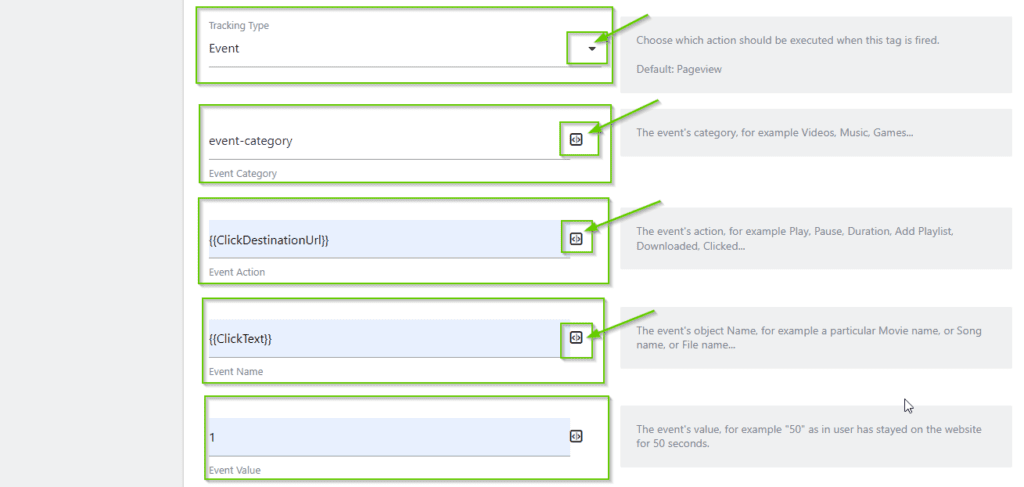
When setting up custom event tracking, you define three key components: category, action, and label. The category represents the type of event, the action represents the specific action or interaction, and the label provides additional context or details.
Event Value and Goal Tracking
Optionally, you can assign a value to your custom events. For example, if you’re tracking purchases, you can assign the transaction value as the event value. This allows you to track revenue generated from specific events. You can also set up goals based on custom events to measure conversions.
Analyzing Event Data
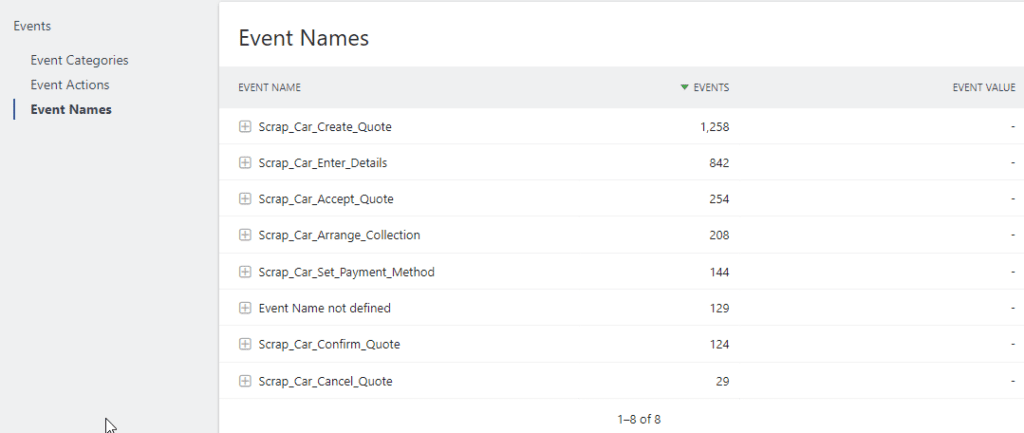
Once your custom events are being tracked, you can analyze the data in Matomo. Navigate to the Events section within the Matomo dashboard to view event reports, including event categories, actions, labels, and their respective metrics. Analyze these insights to understand user behavior, optimize your website, and drive business growth.
MatomoExpert offers an exceptional custom event tracking service designed to provide comprehensive insights into user interactions on your website. Our tailored approach ensures seamless integration of custom event tracking into your website, providing you with valuable insights that drive business growth. With MatomoExpert, you can rest assured that your custom event tracking implementation is in capable hands, enabling you to unlock valuable insights and maximize the effectiveness of your online presence.
MatomoExpert © 2023 All Rights Reserved