
Top 5 Effective Matomo Plugins or Extensions - matomoexpert
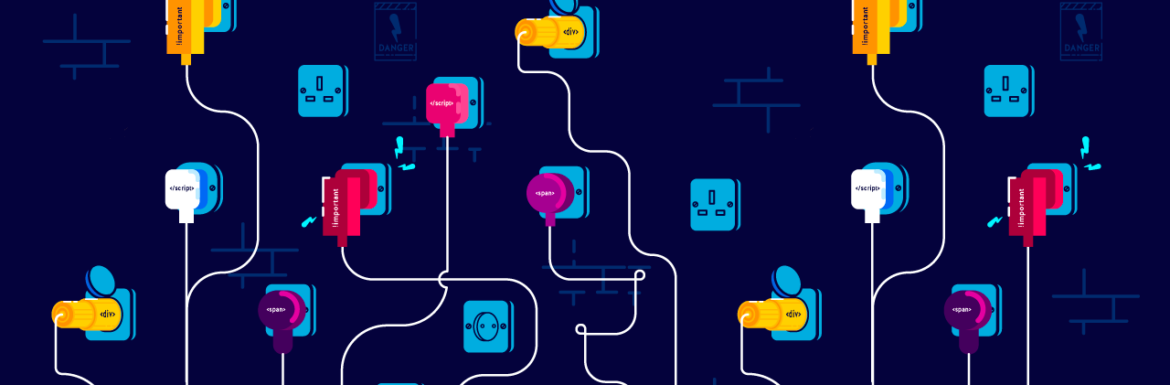
Apr
Matomo Analytics is the best open-source platform due to its flexibility and customization options through plugins and extensions. These plugins enable analysts to utilize Matomo according to their business needs and requirements. Except for Matomo’s core plugins, user can add more plugins and extensions that are more suitable to their work and help provide Simple steps to Analyze Website’s Performance. By adding new functionalities analysts can gain dynamic analysis of their website as per their essential Criteria. Matomo plugins and extensions enlarge the scope of analysis, getting deep insights into user behavior and enabling you to enhance Data Visualization. Matomo contains 40+ default or built-in plugins. We are going to understand the top 5 Matomo Plugins, their importance, functionalities, and the method of integration or installation within Matomo.
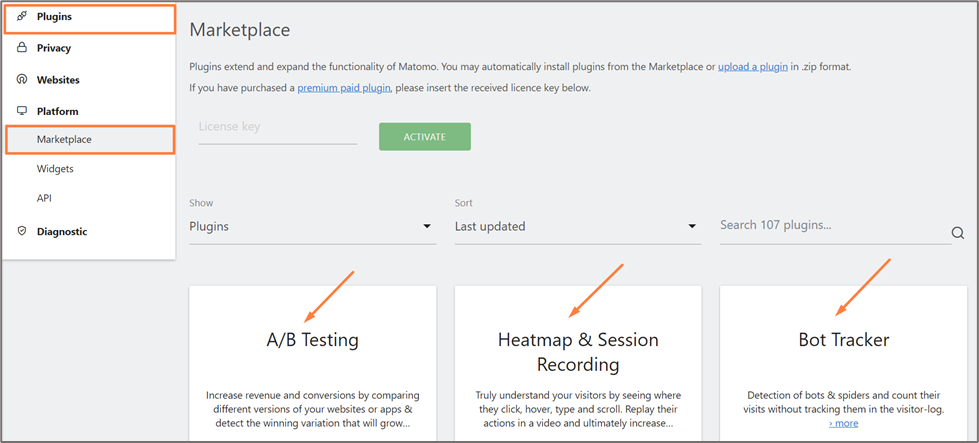
1 – Custom Reports:
Custom Reports is one of the most effective Matomo Plugin and extensions. Matomo’s standard reports are limited or pre-defined. Therefore, these may not contain all of the essential’s that a user needs for analysis. With Custom Reports, analysts can gain specified metrics, dimensions, and reports regarding website traffic, user behavior, goals tracking, and many more metrics. We can Generate Custom Reports as per our requirements for optimizing our website.
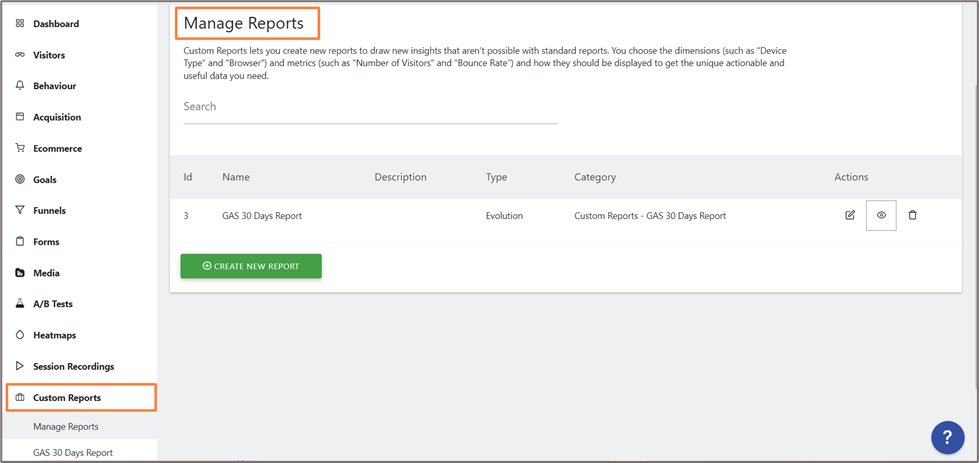
Features:
Custom reports are highly customizable and flexible for choosing dimensions and filters most suited to the requirements of users. We can visualize our report through tables, charts, or graphs. Users can set specific intervals for displaying reports automatically and sending them through emails as well. Further, these custom reports can be exported in varied other formats like CSV, PDF, Excel, and HTML. In this way, it becomes easier to analyze data out of the bounds of Matomo.
Functionalities or Use Cases:
Custom reports are helpful in E-commerce Analysis. Analysts can create custom reports for analyzing products, Successful Conversions with Goals, and the steps a customer takes while completing goals. With Custom Reports we can thoroughly check the popular and down content of our website. Campaign Tracking like click-through rate, conversions, impressions, and interactions becomes easier to understand through custom reports. Besides, custom reports help analyze user segmentation like location, device type, browser, etc., and better analysis of Goals Tracking.
Install and Create Custom Report:
To install the Custom Reports Plugin or any plugin or extensions, you’ll have to go to Matomo Marketplace and install the plugin. After that, activate this plugin through the Matomo Administrator Panel. You can define the dimensions and variables suitable for your business such as Page Titles, URLs, event categories, etc. Then, create your custom report including specified metrics and filters. Save your custom report. You can access this report from Matomo Dashboard and also through email if you have set them as automatically generating reports.
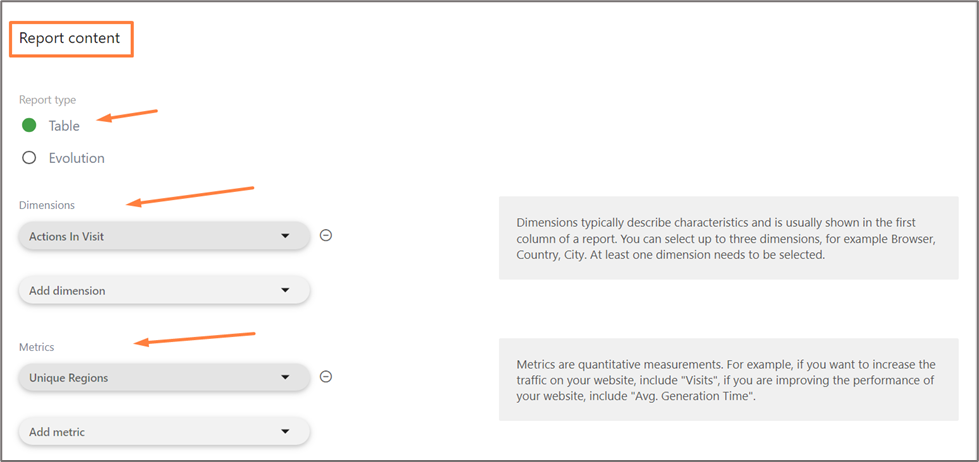
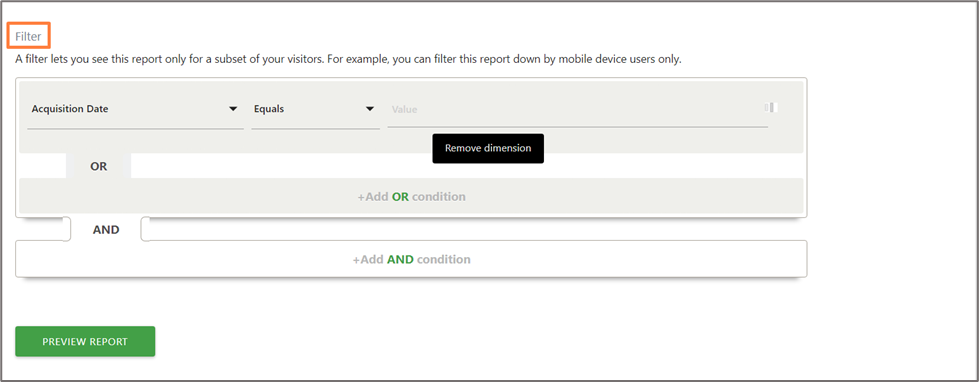
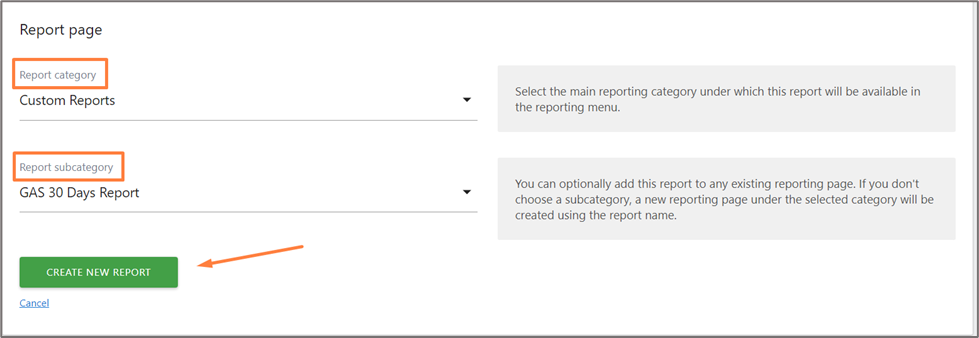
2 – Heatmaps and Session Recordings:
Heatmap and session recordings are essentials extensions that are utilized for deep visual analysis. Heatmaps provide the screenshots of the areas where a user clicks, and scrolls with hotspots and cold spots. Whereas, session recordings create a video playback of user engagement and interaction with scrolls, clicks, and mouse movements. These plugins work under GDPR privacy rules and offer options to exclude recording of sensitive pages and content.
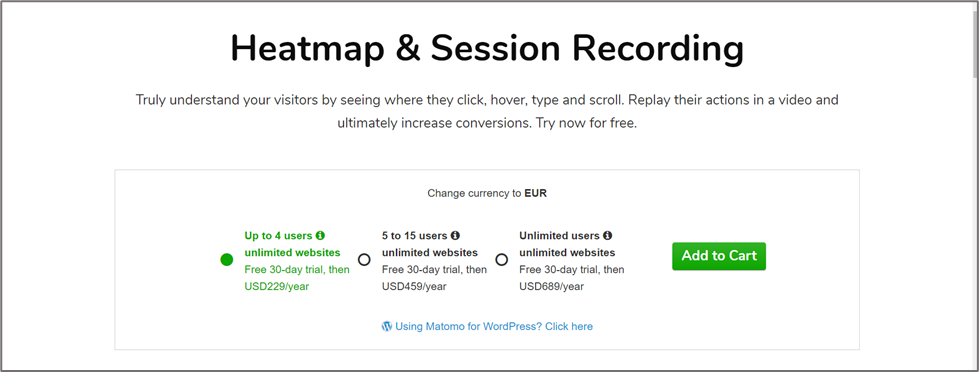
Features and Functionalities:
Both of these plugins provide a lot of benefits for the analysts. Following are the most effective features and functionalities:
- Enhance user experience
- Website performance and Optimization
- Checking conversion rate
- Analyze Popular Content
- Understanding where user faces issues
- How website changes are affecting
The installation process for all the plugins is almost similar. You’ll have to go to Matomo’s Administration section and install the plugin. However, the configuration and set up for each plugin contains different steps.
3 – Tag Manager:
Tag manager plugin provides easy and simple place where you can deploy all of your tags, triggers and variables for tracking specific interactions and Custom events. Tag Manager offers single platform where we can add tracking code typically JavaScript and HTML. One doesn’t have to add the code snippet manually and he can easily manage code in Tag Manager.
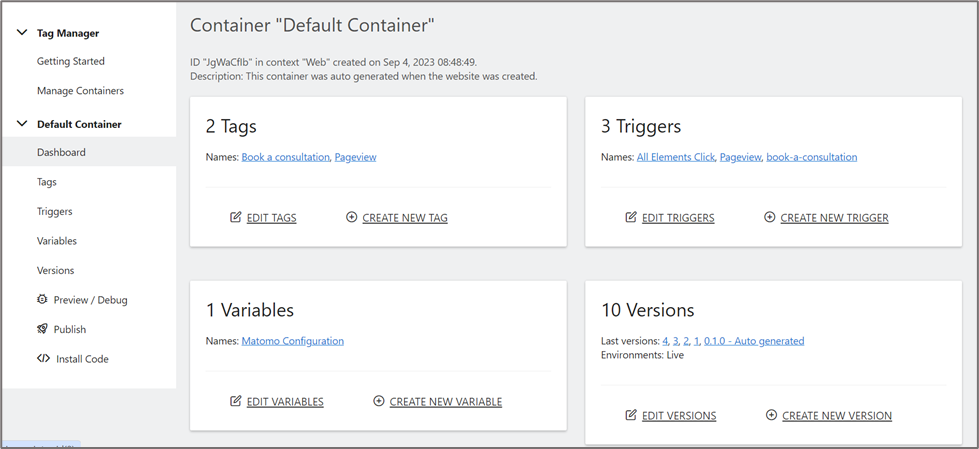
Features:
Tag manager provides customization of custom tags, triggers and variables. You can merger tag manager into website easily by API references or guides. It provides debugging tools for analyzing If tags are firing accurately. You can use tag manager for testing purposes and finally you can recreate tags container and update it. You can follow up the guide Strategies for Data Tracking in Matomo for clear and thorough understanding.
Functionalities:
Tag manager is easy to use. It is very easy to create, edit, and remove tracking tags and triggers. Tag manager enables the analysts to optimize website performance. See the guide Simple Steps to Analyze Your Website’s Performance for a thorough understanding of the website. Matomo Tag Manager compliance with GDPR, CCPA, etc. Tag manager helps analyze Custom Event Tracking. We can create conversions and check Successful Conversions with Goals. Besides, you can add tracking tags for tracking cross-domain and Mobile App.
4 – User ID Tracking:
User ID Tracking is a helpful plugin as it provides a unique identifier to each user who visits the website. Even if a user visits the website through different devices, his ID is persistent which enables analysts to understand an individual’s engagement and the times he visited the site.
Features and Functionalities:
With user ID tracking plugin, you can have accurate analysis of user behavior and experience for website performance. After analyzing user actions and events it becomes easier to improve marketing efforts that are suiting to customers. It provides detailed user profile with all of his activities for tracking all of his engagement metrics. User ID Tracking plugin provides essentials benefits. We can track detailed data related to user with utmost accuracy. The familiarity with user interest enable required implementation in website content, goals and marketing strategies.
Installation Process:
First of all, go to Matomo privacy section within settings and enable User ID Tracking. Matomo can automatically generate identifier rather, you can also create identifier by yourself. Then, add tracking code to your site and pass the User ID to Matomo Tag Manager Data Layer for tracking.
5 – SEO Performance Plugin:
Matomo SEO Performance Plugin is used for analyzing SEO efforts within Matomo. We can analyze essentials SEO metrics (SEO Web Vitals) for optimizing and improving website performance with connection to Search Engine Optimization.
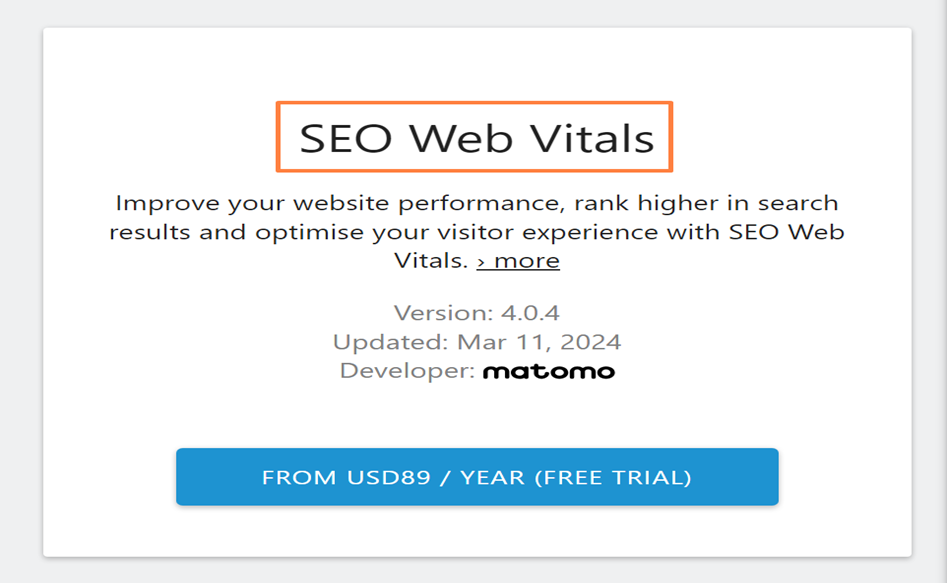
Features and Functionalities:
This plugin informs about keywords used for getting more traffic on website like rankings, search volumes etc. Analysts can configure alerts for performance modifications. It can provide regular email reports regarding proficiency of content, pages and the entire website. User can have competitor analysis for grasping potencies and flaws. All these metrics provide important insights to complete website capability. You can also visit the blog Analyzing User Behavior: Key Metrics To Track With Matomo.
In conclusion, these Top 5 Matomo Plugins are highly effective for enhancing the versatility of Matomo. Except the default Matomo Plugins user can add their business specified plugins for estimating the growth and development of website.
MatomoExpert © 2023 All Rights Reserved