
Master All Metrics within Matomo Analytics - matomoexpert

Apr
Master All Metrics within Matomo Analytics
Matomo is an open-source web analytics platform that offers detailed analysis of website traffic and user behavior. It provides 100% data ownership with privacy policies complying with GDPR. Overall, Matomo is an exceptional analytics platform for web analysts. We are going through all of the metrics within Matomo in this blog and will master all the features vital for grasping User Experience and Website Performance.
Metrics in Matomo are measurable data points that highlight the information regarding visitor behavior, interactions, and actions with a website. These metrics are the keys that help analyze website performance.
Categories of Matomo Metrics:
Visits:
Visitors – The visit metrics track the sessions of visitors and their activities on the website. Unique Visit and Duration – You can analyze the unique visits and the duration of time they spend on your website with this Matomo metric.
Traffic Sources:
This metric contains three features i.e., the referrals for traffic including direct entries, search engines, and social media. Secondly, you can track search keywords utilized by users for searching your website. Thirdly, you can check the effectiveness of your campaign efforts with this metric.
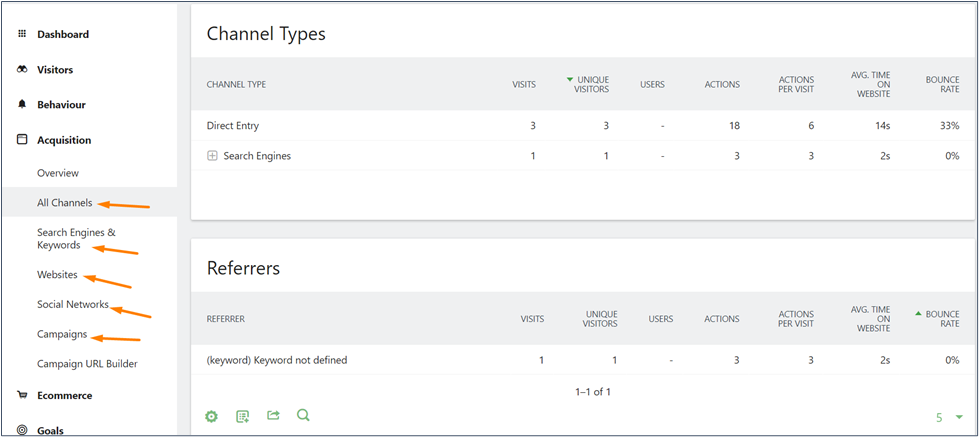
Actions:
Page views –These metrics include the total number of pages and unique pages viewed by the users.
Clicks – If users have clicked on any internal or outbound links.
Downloads – How many users have downloaded the files, images, or any other required data.
Engagement:
Bounce rate and exit rates elaborate the user engagements like how many users left the website from the very first page. The pages in the last sessions of the site visit.
Conversions:
Goals and conversion rate are the metrics based on conversion. You can track the users who have completed the specified goals and the percentage of visits that resulted in goal completion.
Ecommerce Analytics:
This metric refers to the ecommerce tracking like avg_price for average item price and conversion_rate for the percentage of carts that lead to a purchase.
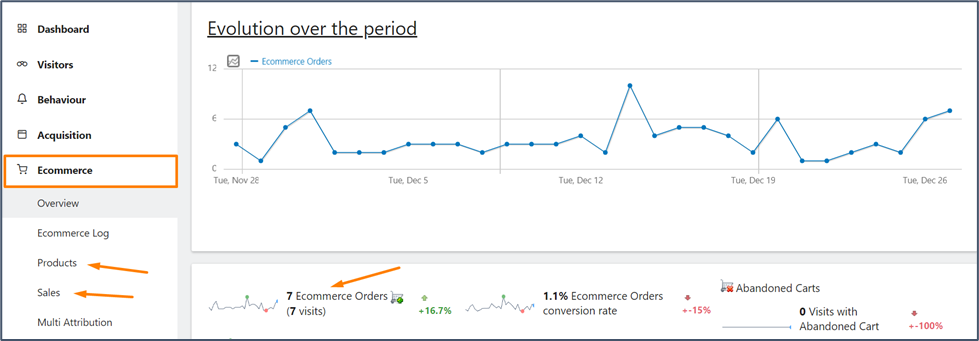
Custom Variables and Segmentation:
You can see custom data points for tracking visitors, such as user type, membership level, or product preferences. Besides, you can set the segmentation of data according to your analysis requirements.
How Metrics Are Measured and Calculated
Tracking Code:
Log in to your Matomo account. Click on the administration panel and navigate to the Tracking Code field within the “website” section. Get the JavaScript tracking code and paste it within the HTML code of each page of your website before closing the </head> tag. Finally, test if the code is embedded properly.
<script type=”text/javascript”>
var _paq = window._paq || [];
/* tracker methods like “setCustomDimension” should be called before “trackPageView” */
_paq.push([‘trackPageView’]);
_paq.push([‘enableLinkTracking’]);
(function() {
var u=”https: //your-matomo-domain.com/”;
_paq.push([‘setTrackerUrl’, u+’matomo.php’]);
_paq.push([‘setSiteId’, ‘YOUR_SITE_ID’]);
var d=document, g=d.createElement(‘script’), s=d.getElementsByTagName(‘script’)[0];
g.type=’text/javascript’;
g.async=true;
g.src=u+’matomo.js’;
s.parentNode.insertBefore(g,s);
})();
</script>
Data Collection:
After adding the tracking code, it collects data like visitor actions, page views, and more. Then, it sends this data to the Matomo server for data analysis.
Data Processing:
When the data of your website is sent to the Matomo server, its processing begins for generating metrics based on visitor data calculation, bounce rates, custom event tracing, conversions, goals tracking, funnels, and many more metrics that we need for web analysis.
Data Storage:
It stores all of your data on your server or in the Matomo cloud. The data storage is entirely secure and it is based on your deployment option.
Reporting:
You are available with reports and dashboards for data visualization and analysis. After collecting this data, you can create custom reports based on your required metrics analysis.
Upgraded Matomo Metrics:
Custom E-commerce Goals:
For your e-commerce website, you can track specific custom ecommerce goals to monitor specific product interactions:
- Product/ property viewed: Set a goal for the number of times a product is viewed.
- Add to Cart: Track how many times visitors are adding a specific product to the cart.
- Product purchased: Monitor the conversion rate of products.
- Product Reviews: Track interactions with product reviews or feedback.
Using the &idgoal=0 Parameter:
For tracking your desired ecommerce goal you can set the &idgoal=0 parameter. You can specify this ID goal for needed goals like product interactions or checkout completion to measure the performance of online sales and marketing of your business.
Cohort Analysis and Lifetime Value:
The cohort LTV provides a comparison between the behavior and performance of varied user groups over time. You can understand trends and engagement of users by monitoring the visual graphs and charts of LTV cohorts. This enables you to access your targeted marketing, improve content, and develop products. So, LTV provides an estimation of the total revenue your business is expecting to earn from a customer throughout its relationship with your company.
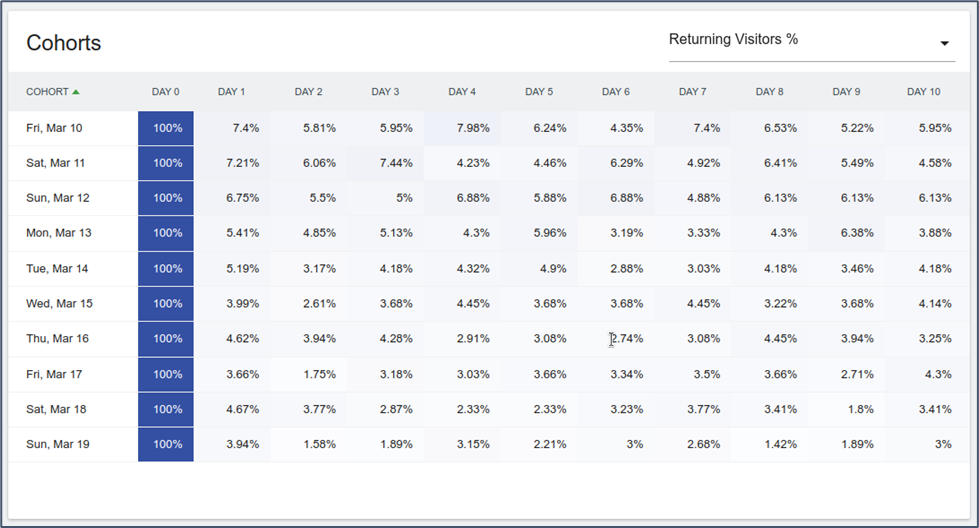
Heatmaps and Session Recordings:
These advanced Matomo metrics display visual analysis of user engagements and actions. You can click, scroll, and interact with areas of your website with heatmaps. Besides, Matomo provides video play of user sessions with session recording metrics. Follow up on the guide Heatmap & Session Recording for further information.
API Integration:
This is one of the most effective upgraded Matomo metrics. With API integration, you can access your analytics data programmatically. You can retrieve data sets automatically and then embed them into your systems or other platforms. As a result, this collected data can be further displayed in custom reports based on precise data analysis. Visit the Guide Matomo APIs for Data Export and Analysis.
Security Metrics within Matomo:
GDPR Compliance:
The user data privacy can be protected by anonymizing visitor data like IP address, etc. Users can configure data retention settings for their data. Additionally, you can delete user data as per user requirements.
Consent Management:
You can integrate Matomo with consent management platforms to obtain user data security consent.It provides custom opt-out forms for users who don’t want their sessions to be tracked by Matomo.
Data Security:
Similarly, the accounts of users are surely protected by Matomo’s two-factor authentication option. Matomo maintains your data security by managing regular security audits. We have a self-host option for Matomo to completely control our data security.
For analysts, it is highly essential to master these Matomo metrics for optimizing and analyzing a website thoroughly. Your website user experience and development are based on mastering the Matomo metrics mentioned in this blog. Hence, habituate yourself for regular Matomo learning so that you will stay up-to-date about the latest features introduced by Matomo Analytics.
MatomoExpert © 2023 All Rights Reserved